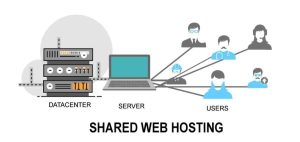As your website grows and attracts more visitors, it’s essential to ensure that your hosting infrastructure can handle the increased traffic without sacrificing performance. Scaling your website’s hosting resources is a crucial step in accommodating higher visitor numbers and maintaining optimal user experience. In this article, we will explore strategies for scaling your website effectively to handle increased traffic with hosting.
- Monitor and Analyze Website Traffic: Regularly monitor your website’s traffic patterns to identify trends and anticipate periods of increased activity. Utilize analytics tools to gather data on visitor numbers, peak times, and resource usage. This information helps you make informed decisions about scaling your hosting resources.
- Optimize Website Performance: Before scaling, optimize your website’s performance to ensure efficient resource utilization. Optimize code, compress images, enable caching mechanisms, and reduce the size of files to improve loading times. A well-optimized website maximizes the efficiency of your hosting resources and can handle higher traffic levels more effectively.
- Upgrade to a Higher Hosting Plan: If your current hosting plan is unable to handle the increased traffic, consider upgrading to a higher-tier hosting plan. Shared hosting users can switch to Virtual Private Server (VPS) hosting or dedicated hosting to gain access to dedicated resources and improved performance. Discuss upgrade options with your hosting provider to find the best fit for your needs.
- Load Balancing: Load balancing distributes incoming traffic across multiple servers to prevent a single server from becoming overwhelmed. Implement load balancing techniques, such as using a load balancer or a content delivery network (CDN), to distribute traffic and ensure optimal performance even during traffic spikes.
- Cloud Hosting and Auto Scaling: Consider migrating your website to a cloud hosting environment that offers auto-scaling capabilities. Cloud hosting automatically adjusts your hosting resources based on traffic demands, ensuring optimal performance and scalability. With auto scaling, your hosting resources increase or decrease dynamically to match traffic levels, saving you the effort of manual adjustments.
- Content Delivery Networks (CDNs): Utilize content delivery networks to improve website performance and handle increased traffic. CDNs store copies of your website’s files across multiple servers in different locations worldwide. This reduces latency and delivers content quickly to visitors, regardless of their geographic location.
- Database Optimization: Optimize your website’s database to handle increased traffic efficiently. Implement caching mechanisms, optimize database queries, and remove unnecessary data to reduce the load on your database server. Regularly monitor and optimize your database to ensure smooth operation during traffic spikes.
- Disaster Recovery and Failover Planning: Scaling your website also involves planning for unexpected events. Implement a disaster recovery and failover strategy to ensure business continuity. Set up backup servers or redundant systems to handle traffic if the primary server experiences issues or downtime. Regularly test your failover systems to ensure they are ready when needed.
- Collaboration with Hosting Provider: Maintain an ongoing collaboration with your hosting provider to discuss your website’s scaling needs. They can provide insights, recommend appropriate hosting solutions, and assist in optimizing your hosting environment for increased traffic. Discuss your long-term growth plans and ensure your hosting provider can accommodate your future needs.
- Regular Performance Testing: Perform regular performance testing to assess how your website handles increased traffic. Use load testing tools to simulate high traffic scenarios and analyze server response times, website speed, and resource usage. Identify potential bottlenecks and address them proactively to ensure optimal performance during traffic spikes.
Conclusion:
Scaling your website’s hosting resources to handle increased traffic is crucial for maintaining optimal performance and user experience. By monitoring and analyzing website traffic, optimizing performance, upgrading hosting plans, implementing load balancing and CDNs, utilizing cloud hosting, optimizing databases, planning for disaster recovery, collaborating with your hosting provider, and conducting regular performance testing, you